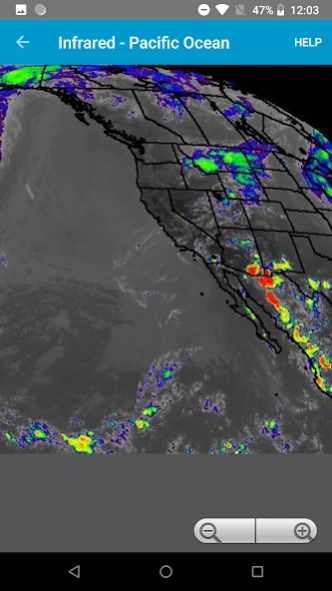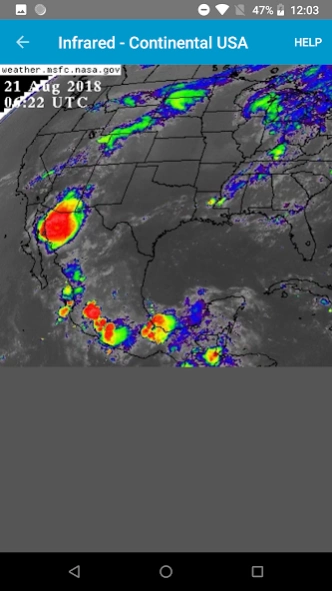Simple Satellite Weather Loops 1.5
Free Version
Publisher Description
Simple Satellite Weather Loops - View current weather satellite imagery loops from NASA GOES
View recent infrared, visible, and water vapor loops from the NASA Geostationary Operational Environmental (GOES) satellite.
This app is good for seeing fronts, tropical storms, and hurricanes well before they arrive.
New data frames usually come once every 10 to 15 minutes and are added to the end of the loops automatically. Image timestamps are displayed in UTC.
This app is not affiliated with NASA or any government agency.
Available geographic views:
GeoColor:
West - PACUS
West - Full Disk
East - CONUS
East - Full Disk
Infrared:
East- CONUS
East - North Hemisphere
West - Pacific Ocean
East - CONUS Band 7
East - Full Disk Band 7
West - PACUS Band 7
West - Full Disk Band 7
Visible:
East- CONUS
East - North Hemisphere
West - Pacific Ocean
Water Vapor:
East- CONUS
East - North Hemisphere
West - Pacific Ocean
About Simple Satellite Weather Loops
Simple Satellite Weather Loops is a free app for Android published in the Astronomy list of apps, part of Home & Hobby.
The company that develops Simple Satellite Weather Loops is David Gross Apps. The latest version released by its developer is 1.5.
To install Simple Satellite Weather Loops on your Android device, just click the green Continue To App button above to start the installation process. The app is listed on our website since 2022-04-06 and was downloaded 1 times. We have already checked if the download link is safe, however for your own protection we recommend that you scan the downloaded app with your antivirus. Your antivirus may detect the Simple Satellite Weather Loops as malware as malware if the download link to david.gross.satellite.weather.radar is broken.
How to install Simple Satellite Weather Loops on your Android device:
- Click on the Continue To App button on our website. This will redirect you to Google Play.
- Once the Simple Satellite Weather Loops is shown in the Google Play listing of your Android device, you can start its download and installation. Tap on the Install button located below the search bar and to the right of the app icon.
- A pop-up window with the permissions required by Simple Satellite Weather Loops will be shown. Click on Accept to continue the process.
- Simple Satellite Weather Loops will be downloaded onto your device, displaying a progress. Once the download completes, the installation will start and you'll get a notification after the installation is finished.